Website Performance Analytics and SEO Tools for Beginners

If you are building your first website or blog, website performance analytics and search engine optimization may be a complex topic for you. Whatever website you build, SEO is an important topic for its performance and your business success. In this article, we are listing some useful tools, which will make your first steps in the web analytics and SEO as simple as possible.
Building a website is just the first step. To make it successful you need to constantly analyze its performance and conduct optimizations on it. Using tools like Google Analytics and Google Search Console are a must for every website owner. Together with the usage of some other free and user-friendly tools, you can make the first steps to great SEO optimization.
Google Analytics – a must have website performance tracking tool
Google Analytics is one of the most popular free digital analytics software, and it’s probably the first, which you should implement. It provides you with a variety of valuable information about your website’s audience, traffic, and more. Using the ‘’Acquisition’’ section, you can understand how people find your website (how many people come from links posted on social media, from paid ads, organic search, and others.). You can also find out how many page-views you get, what is your bounce rate, and average session duration. Google Analytics can show which your most popular pages are, and it can also help you track conversions. Along with its variety of great features, Google Analytics can track your website performance in real-time. Once you set up this analytics tool, you can get valuable information, which will help you build a strong business strategy.
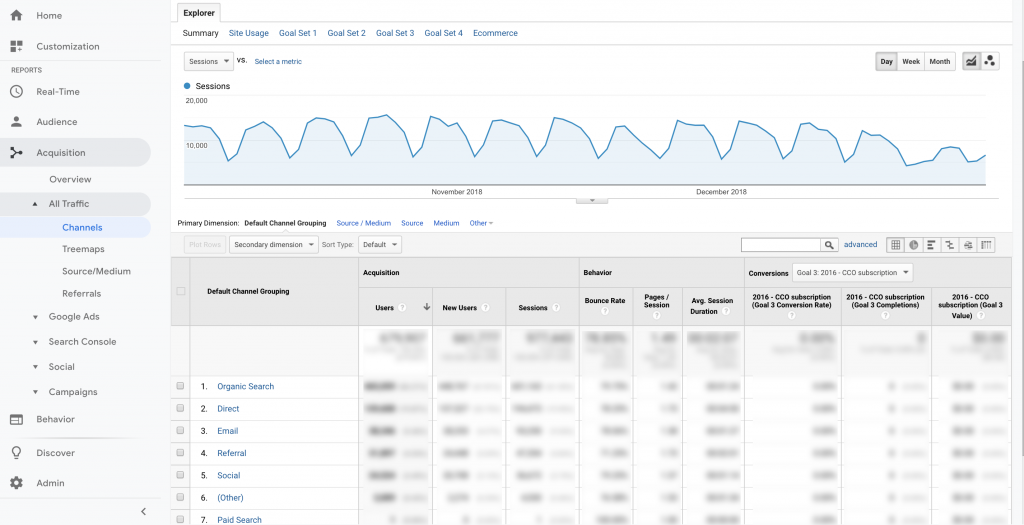
BGOcloud marketing experts advise on the following actions to consider:
- If you are running Google Ads campaigns, do not forget to connect your Google Analytics and Google Ads accounts. In this way, you will see how the Ads campaigns perform, how much traffic they bring, in what events they result on your website. Analyze the traffic from Google Ads in a more sophisticated way.
- Set up Goals in Google Analytics. The goals are important and valuable actions you want your customers to do on your website – like filling in contact forms or downloading a specific resource. By setting up goals you track how your marketing and ad campaigns perform and to what measurable results do they lead.
- Indicate the most important statistics on your website and track them on a monthly basis by comparing the results and differences between the months. In this way, you will discover how you have performed and whether you need to change something in your marketing and sales strategy. If you need to present the information from analytics into beautiful reports, charts, and graphics, we recommend that you connect it also to Google Data Studio and export reports from there.
Google Search Console
Another free tool, which you should not ignore, as it can give you valuable insights about your site. With it, you can easily track the performance of your site, and you can see crawl errors that need to be fixed. In general, you can monitor how Google views your website, and on that basis, you can optimize it. Google Search Console allows you to track your website’s performance, view how many clicks and impressions queries get, and you can identify which your highest-ranking pages are. It has many other options, such as submitting sitemaps and individual URLs for crawling, check mobile usability and AMP, inspect URLs, and many others.
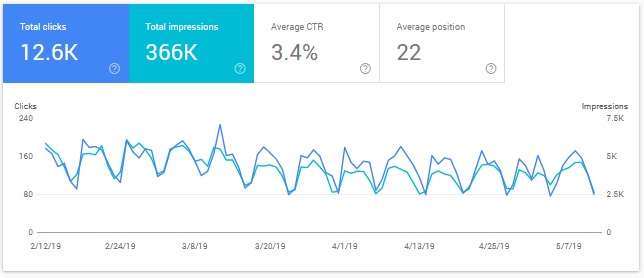
The Google Search console is quite useful when you work on the page optimization of your website. You can get detailed reports for the impressions of each page on the search engines, keywords, and searches, which triggered the impressions and how to improve the page ranking.
Screaming Frog SEO Spider
This leading website crawler is very useful when it comes to technical and on-site SEO audits. It is available for free, but there’s also a paid version in case you need more advanced functionalities. It allows you to analyze results in real-time. You can get detailed information about broken links, redirects and site architecture. You can use it to optimize your pages’ title tags and meta descriptions according to the optimal length. The SEO Spider tool also allows you to generate XML sitemaps, discover duplicate content, and integrate it with Google Analytics.
If you are a beginner with SEO optimization, this free tool will give you valuable help on how to make the first steps.
Ahrefs
Ahrefs is a system that offers a great variety of tools for on-page and off-page search engine optimization. You can use site explorer to see the backlink profile and search traffic of any website or URL you like. You can track your keywords ranking in many geographic locations and languages, and you can pick out the most appropriate keywords for your pages using ‘’Keywords explorer’’. You can perform site audits to get detailed information related to content quality, incoming and outgoing links, social tags, CSS file size, missing alt text, redirects, etc.
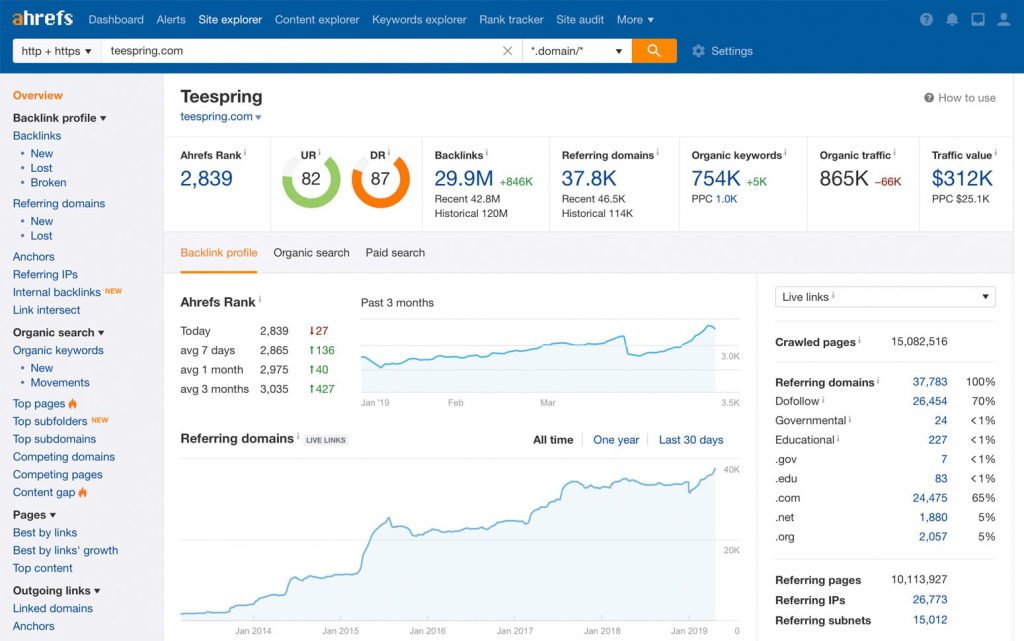
Image Source: https://ahrefs.com
WebSite Auditor
If you want to perform an in-depth SEO audit of your website, you can use WebSite Auditor – one of the tools provided by the platform Link-Assistant. The tool shows you broken links, duplicate and thin content, redirects, poor mobile usability, and others. In fact, it shows you not only the errors themselves but also tips on how to fix them. You can easily generate an XML sitemap or robots.txt file, or you can review and edit your current ones. Website Auditor shows your site structure so that you can easily understand whether it needs any improvements.
GTmetrix
If you want to check your website loading speed, and you want to get valuable recommendations about what you need to fix, then you should try this tool. GTmetrix analyses your web performance and helps you optimize it to reach the best results. This tool enables you to keep track of page performance with scheduled monitoring. Moreover, you can set alerts to notify you when the tool notices deteriorating page performance. You can test a page speed from 28 servers in 7 different regions.
And as we know that website speed is crucial, we recommend you to pay attention to the graphical resources and their size on your website. A common mistake for all WordPress users, for example, is to upload enormously big images into their WP library and on their website. This affects the website speed and page loading time. Our advice is always to compress the images and resources you upload to your hosting. In this way, you will not only save the space of the hosting plan, but you will ensure your website optimal performance.
Compressor.io
Supporting 4 types of file formats (jpeg, png, gif, and svg), this free online tool compresses your images with up to 90% file size reduction. Compressor.io reduces image size and preserves the quality of the files. Just upload an image from your computer, and then download the compressed file. It is a piece of cake, indeed.
Stand out from the competition by achieving outstanding website performance
With the right combination of analytics tools, you can easily track the performance of your website. You can also measure your marketing efforts and identify website and content optimization errors. The Internet is an ever-changing entity, and this digital transformation significantly affects online businesses. That’s why, if you want to attract more customers and get higher revenues, just make sure that you offer users a well-optimized and structured website. And, of course, always stay up-to-date with the latest trends and tools to develop a stunning looking and high performing website that will beat the competition.