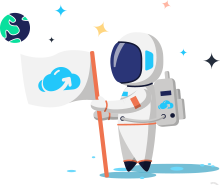Currently, we do not offer such an option. Instead, we give our clients a 30-day money-back guarantee to assure them that we will compensate them if there is a significant discrepancy between the services we have presented on our website and the ones they have received.
It will be activated within a few hours after submitting a support ticket.
To learn more about how to get the license and how to apply it, please visit our MikroTik CHR Tutorials.
Yes, you have the flexibility to use WinBox, WebFig, and all other standard methods typically employed for configuring MikroTik routers or RouterOS devices.
Currently, this is not technically possible.
Our Support team can reinstall your CHR and thus return it to its first-run state. In this case, all settings will be lost! This is why we advise our clients always to use Safe Mode when reconfiguring CHR!
You should not do this! .backup files are intended to use only on the devices or instance where they have been created. If you want to migrate settings, use “export”, but always check for specific lines that may lock you out of the CHR before importing it.
Yes, you can upgrade the service from the Client Area, but you should reboot the virtual machine when the process is complete in order to apply the changes.
No, we do not restrict any ports or protocols. You can use your MikroTik VPS to its full capacity and capabilities.
Basic - This is best for learning about the RouterOS functions and tinkering with the CHR.
Standard - Best for basic use, light VPN traffic and basic containerization.
Licensed - Best for power users. More resources for better containerization, monitoring and higher workloads. With included P1 license, you won't have to worry about buying a license.
Dedicated Server - High performance solution for all users and businesses with the most resources available for heavy containerization and traffic. It can handle large number of concurrent VPN connections.