Web Software installation

With BGOcloud's cPanel hosting service You can set-up advanced web-based software in seconds.Some of the provided applications: Blogs: - WordPress
Portals/CMS:
Forums:
Image Gallery:
E-Commerce:
ERP:
How-to install new package:
Log-in to cPanel
- Use your domain (example: https://yourdomain.com:2083)
- Use IP: https://82.118.225.66:2083/
Go to "Software and service" tab and click "Softaculous"
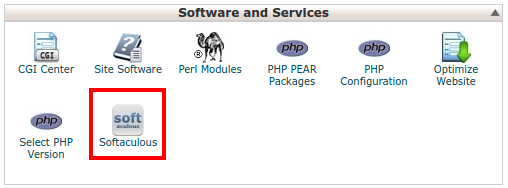
Select the app you want, click "Install Now", fill preferred information and click Install. Example:
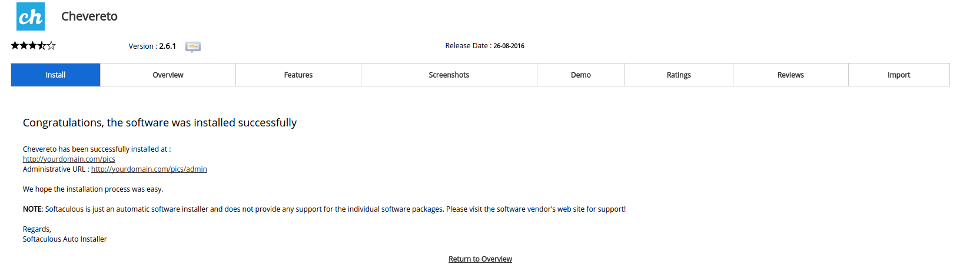
That's all, now your application is up and running!

