Logging in to Your Account
To login to your customer account area on our website you can click Login from the top menu of any page. 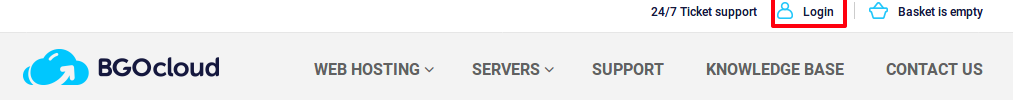
This will take You to a login page, where you will need to enter your E-mail address and password.
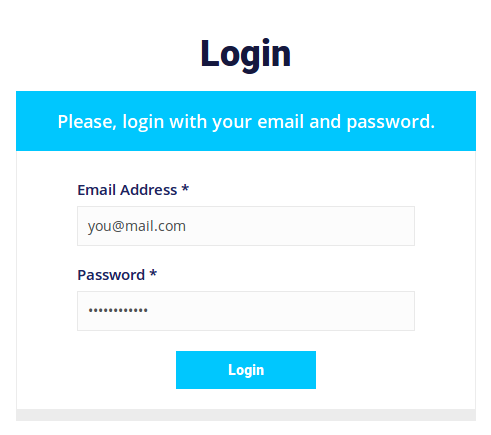
If you have forgotten your password, you can perform a password reset by clicking the Request a Password Reset button on that page.
If you are not sure which of your Email accounts is registered in your customer details, please contact us and we will help.

