Changing email password in cPanel +(video)
If you forgot your email password, you need to change it.
- How?
- Easy!
First, you need to log in your cPanel and after that to find and click on Email Accounts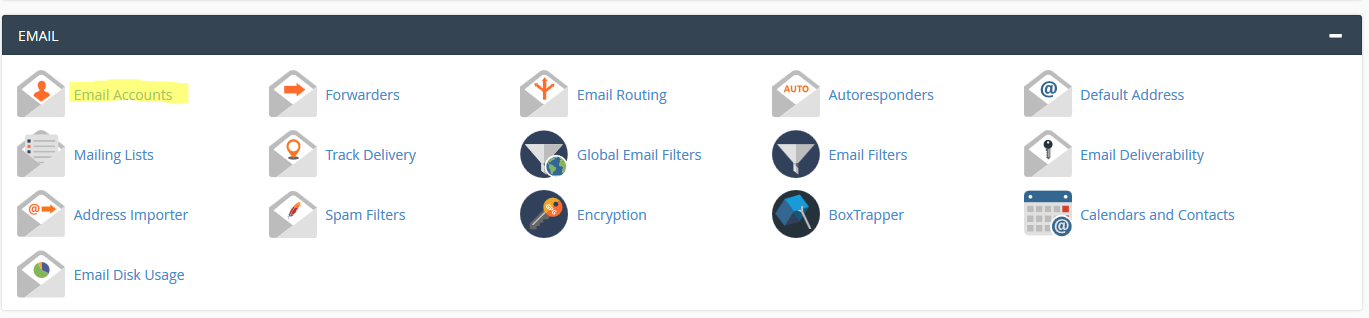 After that click Manage on the needed email account
After that click Manage on the needed email account![]()
Next step is to Security menu and click on Generate or write the new password that you want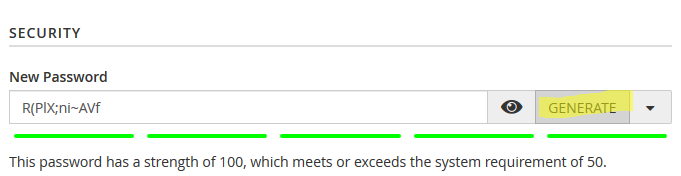
The final step is to go to the bottom part of the page and click Update email settings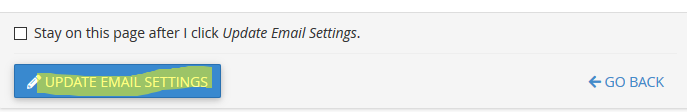
And to change the password on every email client/software that you use it.

