Restoring a backup
After a change you made, your website is broken you can restore it from our backups. In this article (R1soft Backup - Restore Points) we already show how to be done. But we will show you another way:
First you need to click on File and Directory Restoration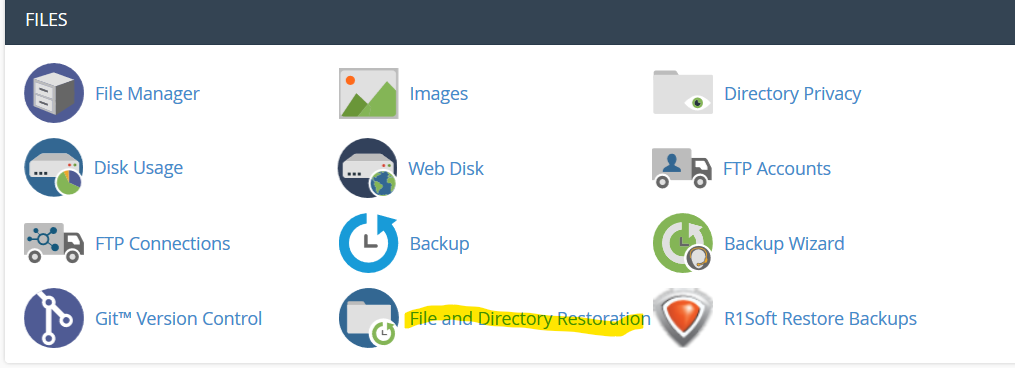
After that to enter the needed directory, click Show Backups and to choose a date and click Restore:
Wait 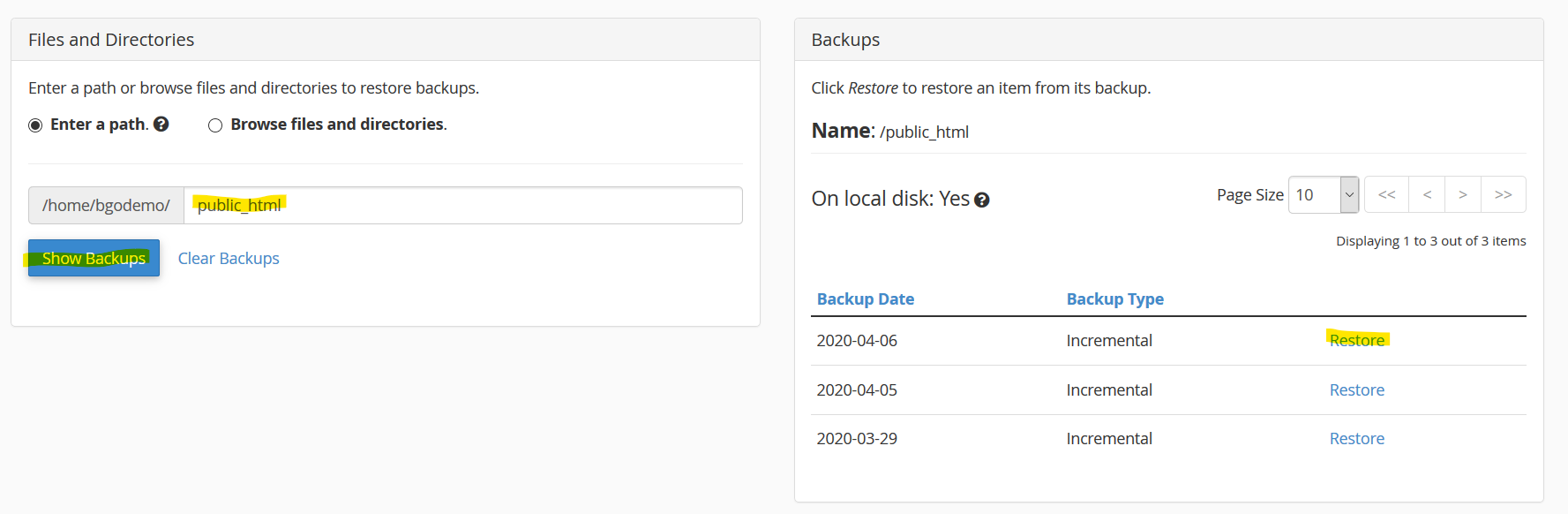
Wait a few seconds or minutes, depand of the size of the directory, and you are ready.

