Forgotten VPS root password
Can't find the root password for your machine or just forgot it?
![]()
It's very easy to change it with a new one! Just go to client area on BGOcloud.com or the VPS management center.
Select the VPS that is about to be reconfigured, press "Change password" button at the top, and type the new one.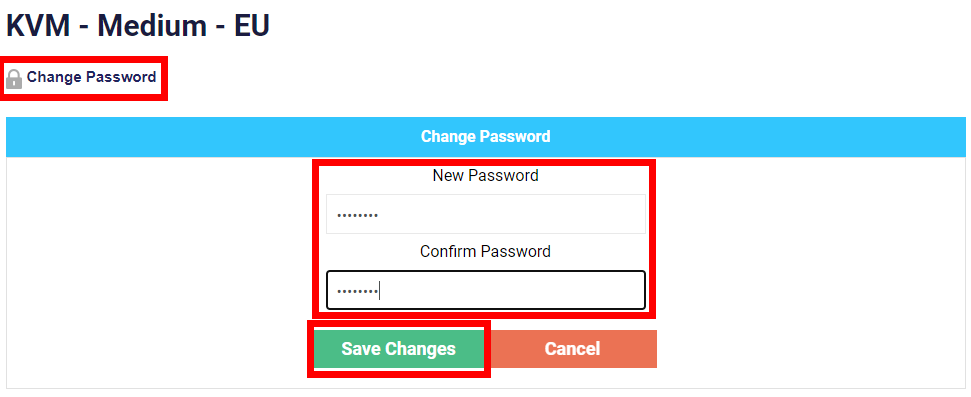
After that you will receive a confimation that the password is changed. Reboot the VPS to apply the new root password.
Alternatively, you can change your password via the VPS Management center.
After opening the VPS control panel, go to the Settings tab>Change password and enter the new one.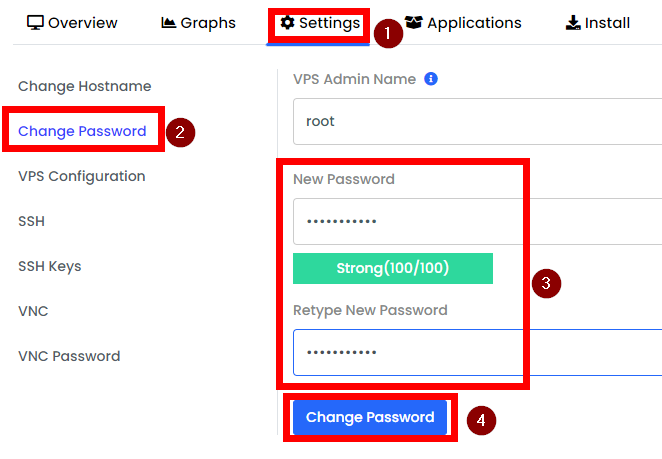
The process will note you that this change will be applied AFTER the machine is rebooted! You can initiate a reboot anytime by clicking "Restart VPS" button in "Power options" tab.
Take a look at BGOcloud's VPS hosting solutions - all our plans come with IPv6, 24/7 support and exceptional speed.

