VPS OS Reinstallation
If something on the Operating system of the VPS goes wrong, don't worry. It could be easily reinstalled in seconds.
![]()
Re-installation could be done using the VPS management panel in the client area on BGOcloud.com or by VPS management center using username/password sent to You via the confirmation e-mail.
Select the VPS which needs to be rescued from the Client area or from the VPS management
In Client Area: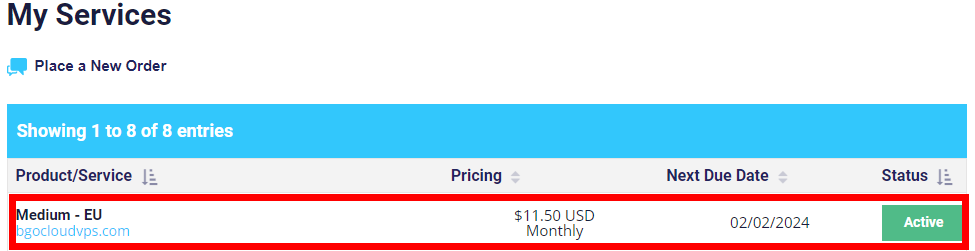
In VPS Management: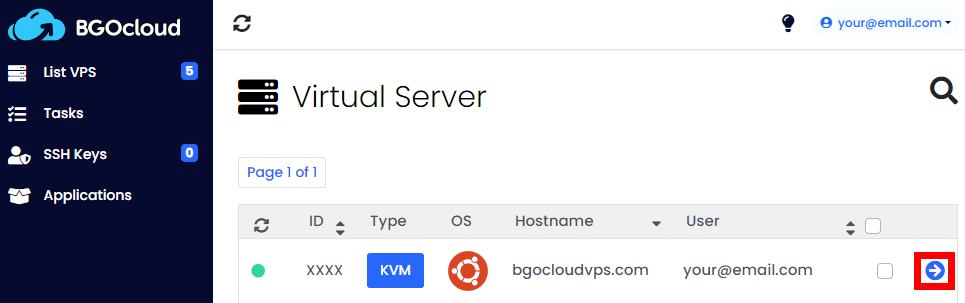
Once You select the VPS which will be reinstalled, go to the Install Tab.
In Client Area: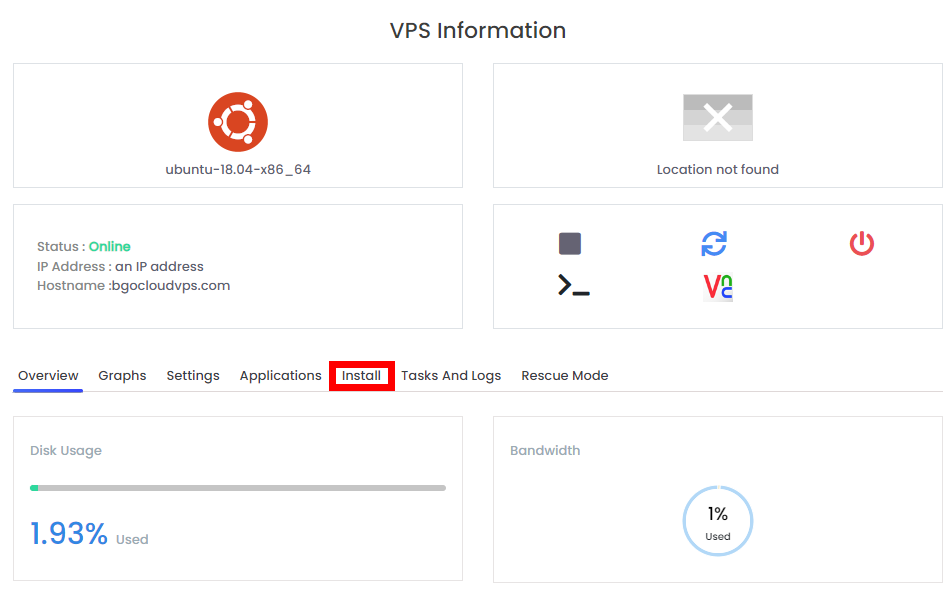
In VPS Management: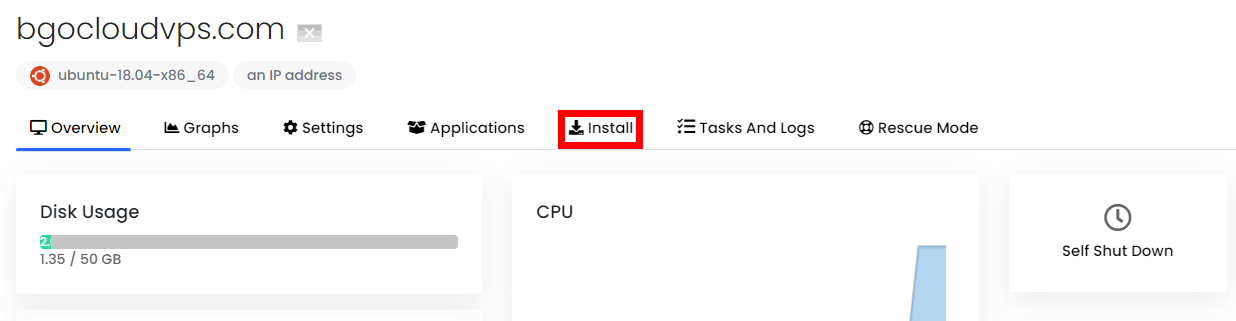
Then select desired distro, the version, type a new root password, Click "ReInstall" and after seconds your system will be up and running on clean installation.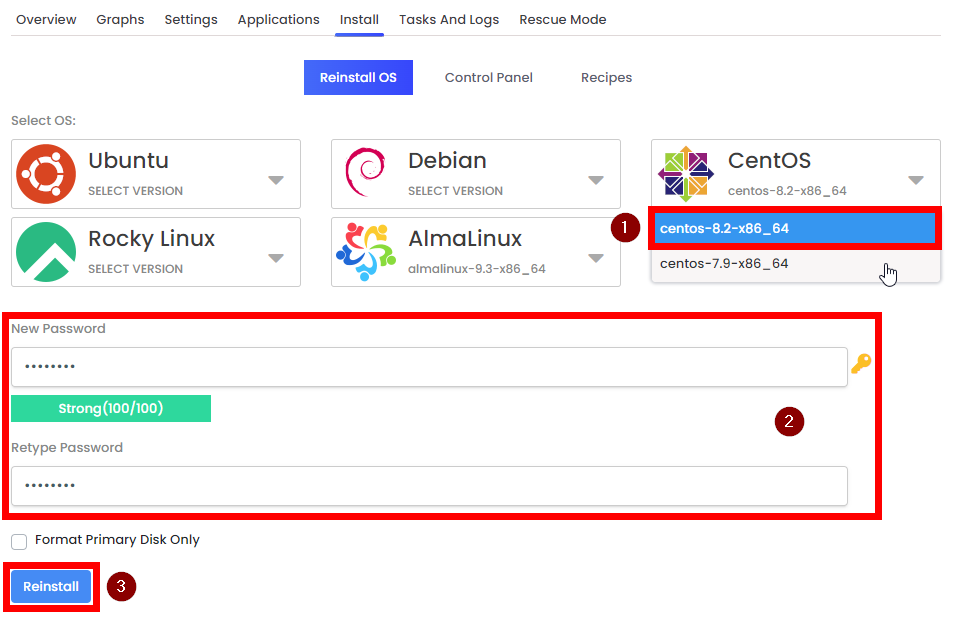
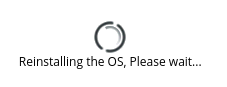
Please note that all the data stored on this VPS will be erased during the process. If You need to rescue a data from compromised VPS, please read this article (VPS Rescue Mode).

