Change PHP version +(video)

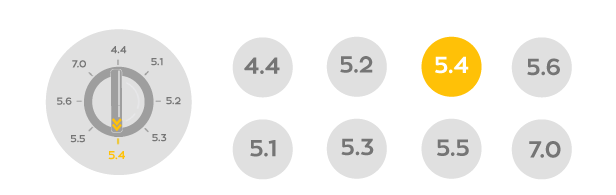
If You have legacy scripts, or just something in your PHP apps doesn't work properly, You can modify PHP version in cPanel!
You can choose between the following versions:
- 4.4
- 5.1
- 5.2
- 5.3
- 5.5 (native)
- 5.6
- 7.0
- 7.1
- 7.2
- 7.4
To access the PHP Version Selector, You should login to cPanel interface, and navigate down to "Software and Services" tab and click on "Select PHP Version" Icon:
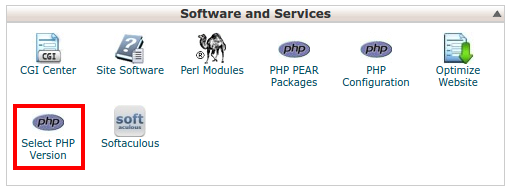
Then select the desired version from the drop-down menu:
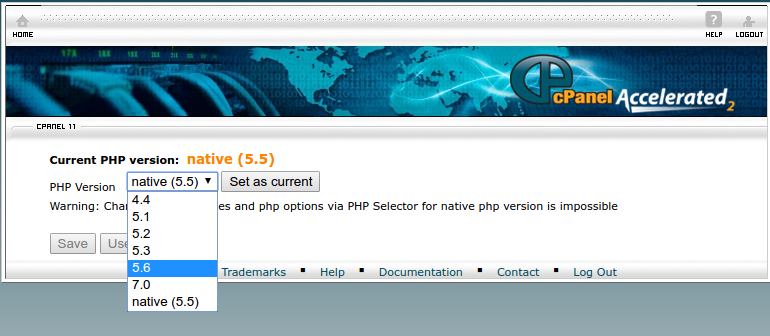
Select modules and extensions that You need:
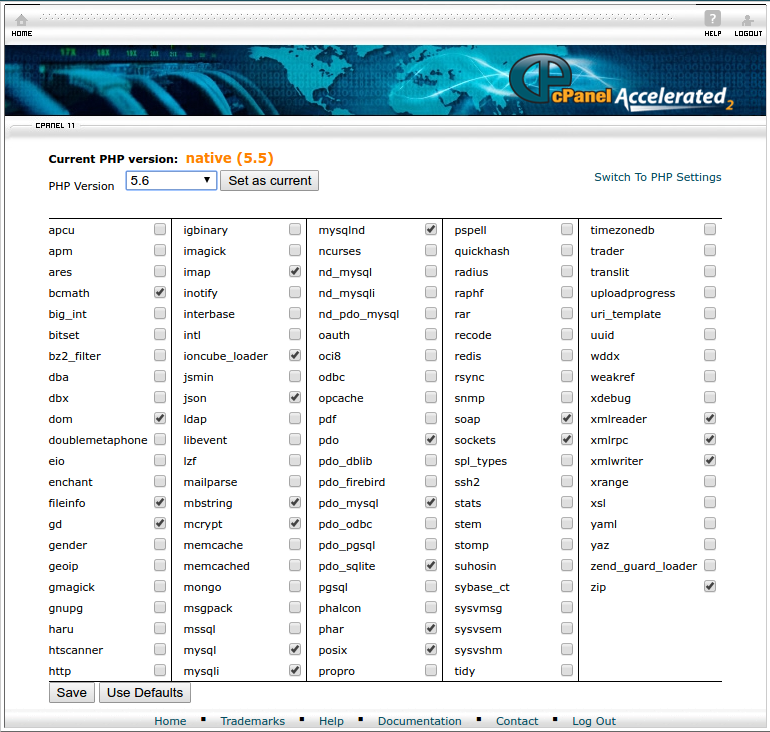
Click "Save" then "Set as current".
You can switch versions any time You need. These changes apply to all domains hosted on the particular service.

