How to use LiteSpeed Web Server
LiteSpeed Web Server (LSWS) is compatible with commonly-used Apache features, including mod_rewrite, .htaccess, and mod_security. LSWS can load Apache configuration files directly and works as a drop-in replacement for Apache while fully integrating with popular control panels. LSWS replaces all Apache functions but uses an event-driven approach to handle requests.
In BGOcloud we have LiteSpeed Web Server and the LiteSpeed plugin for WHM so every client can easily enable it. In the beginning, you need to install the LiteSpeed plugin. Here the list of platforms that have LiteSpeed plugin and of course WordPress, Magento and Joomla have it.
In our example, we will install LiteSpeed plugin for WordPress. Going in Plugins menu in your WordPress Admin panel you need to find LiteSpped Cache and click on Install Now and Activate:
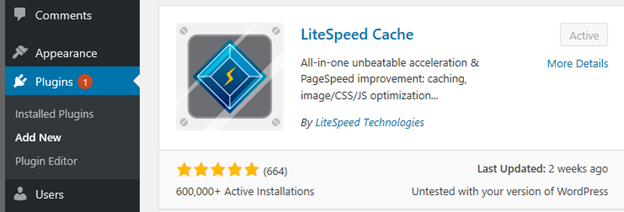
And on the left side of your WordPress Admin panel you will see LiteSpeed Cache and confirm that is enabled and configuration is the way you want it to be:
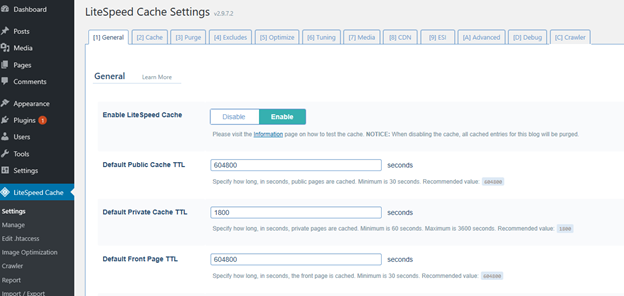
Next step is to go your cPanel:
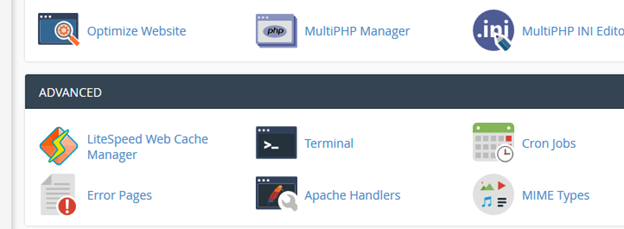
And clicking on LiteSpeed Web Cache Manager and you will see setting page:
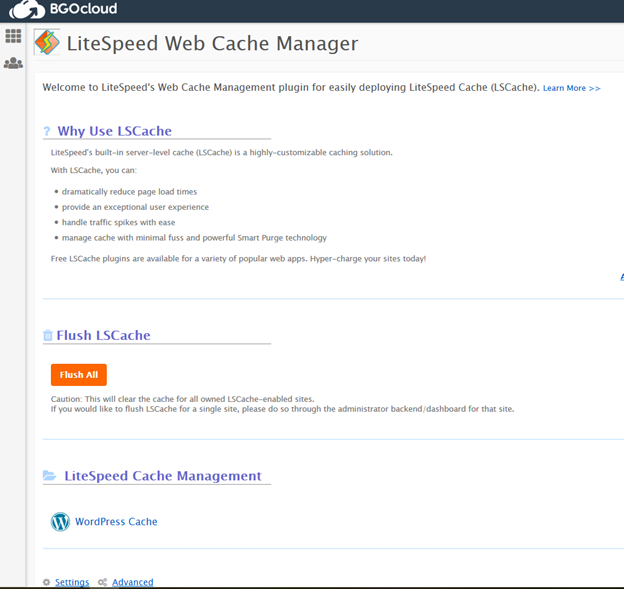
In our example, we will inform you how to enable LiteSpeed Cache for Wordpress. You need to click on WordPress Cache. There you will see all of your WordPress installations if you don`t you need to click on blue button Scan/Re-scan. And finally to click on the left side of your installation on Enable button:
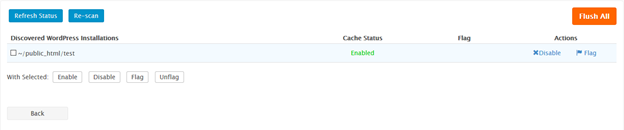
More info you can read in the official documentation.

