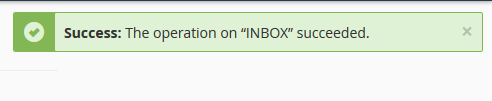cPanel: Email Disk Usage +(video)
The size of one of the email accounts is very big and you need to delete some email.
First, you need to log in your cPanel and after that to find and click on Email Disk Usage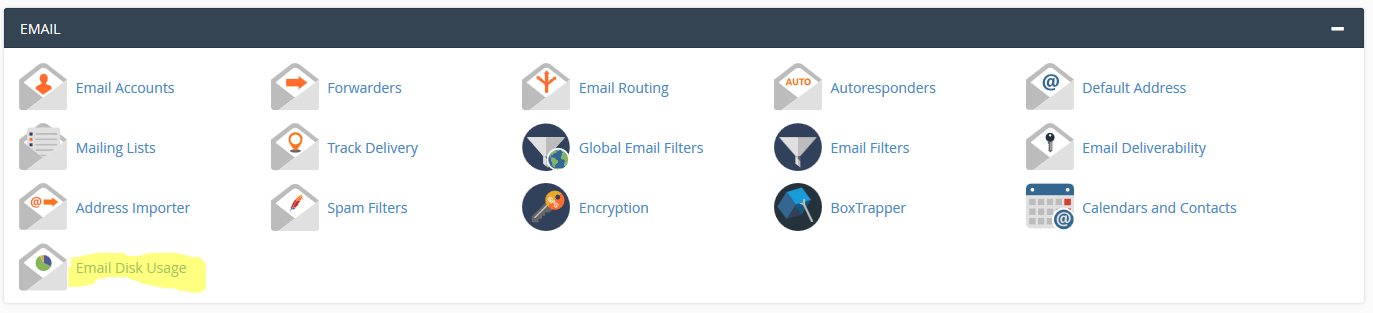
You have three option here.
Account - Drop-down menu with all email accounts that you have. You need to choose the email that you want to examine.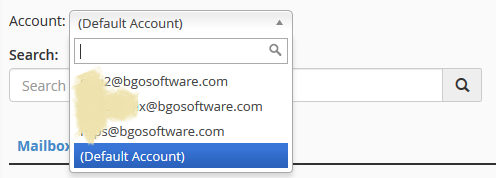
Search - To find a folder in the chosen email address.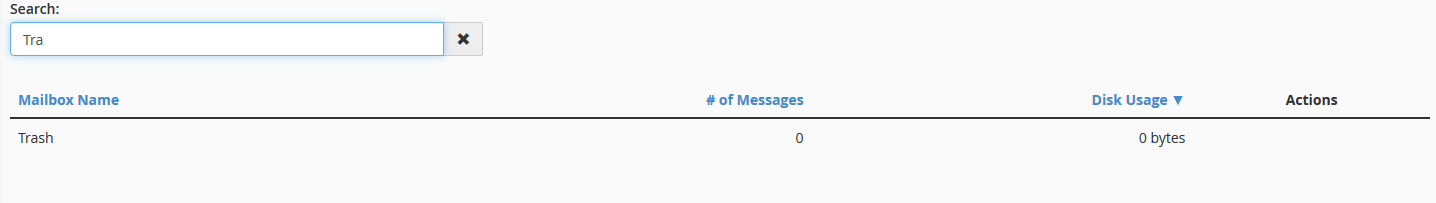
Table with a folder of the email account - Tables with a folder name, number of email in the folder and the size of the folder. Clicking on Manage you will see an additional menu. That menu will help you to delete an older email in the chosen folder.
After choosing what to delete you need to click on Delete Permanently
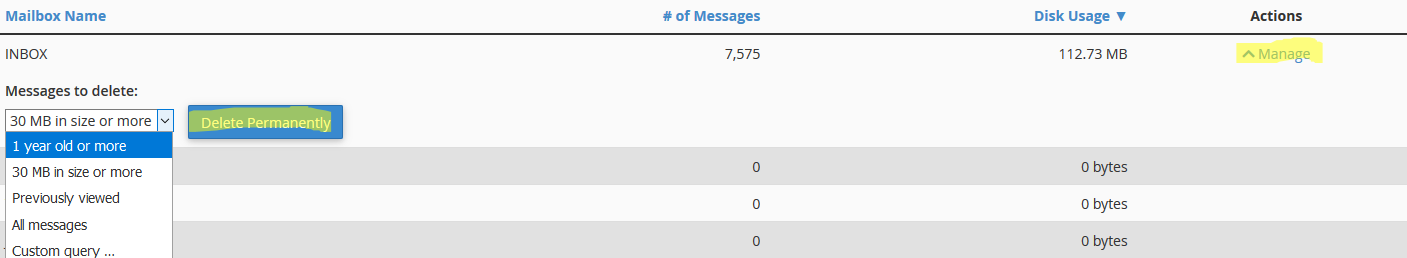
You are ready