Directory Privacy in cPanel
If you want to set a password to your website or folder, this is the way.
First go to Directory Privacy: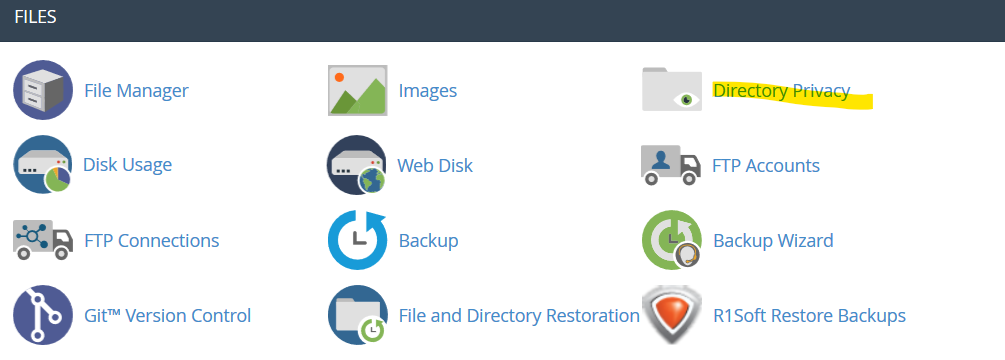
After that choose a directory or website: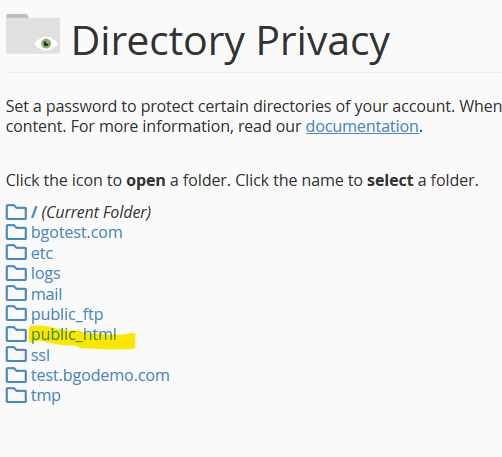
and finally set the need information like name, username and password and click Save:
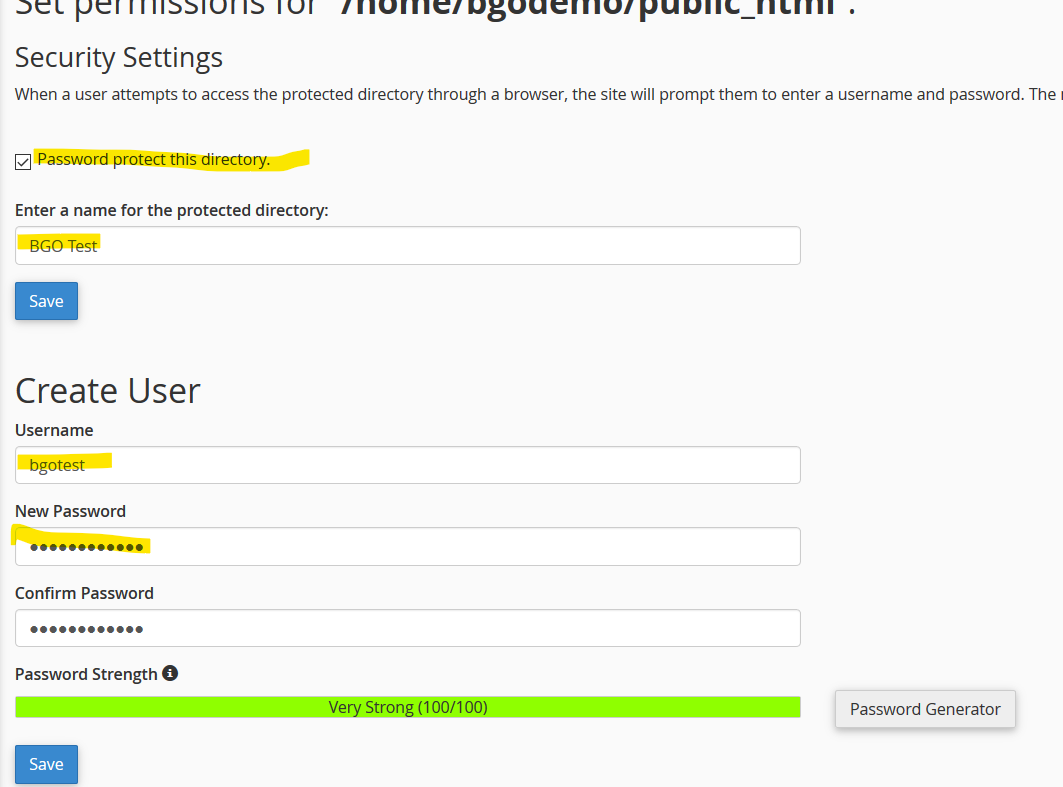
You are ready!

