How To: Connecting Android phones to OpenVPN Access Server
No matter what operating system or device you work with, we have an OpenVPN Server solution for all. In this guide, we will show you how to connect your Android phone to your new OpenVPN Access server in just a couple of clicks.
Step 1: Install OpenVPN Connect Client
After you buy your BGOcloud OpenVPN server, install the OpenVPN Connect Client from Google Play.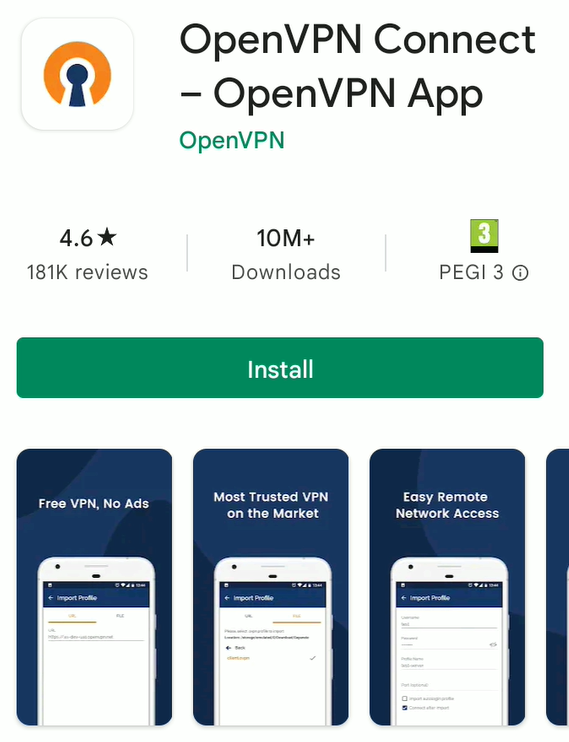
Step 2: Accepting The Self-Signed Certificate
Then go to https://<your OpenVPN Access Server IP>. You can see your IP in the e-mail we have sent you or in the client area. It will display a self-signed certificate warning. Your server generates a self-signed certificate specially for itself. Just tap on “Advanced” and then on “Proceed to … (unsafe)” to access your OpenVPN server.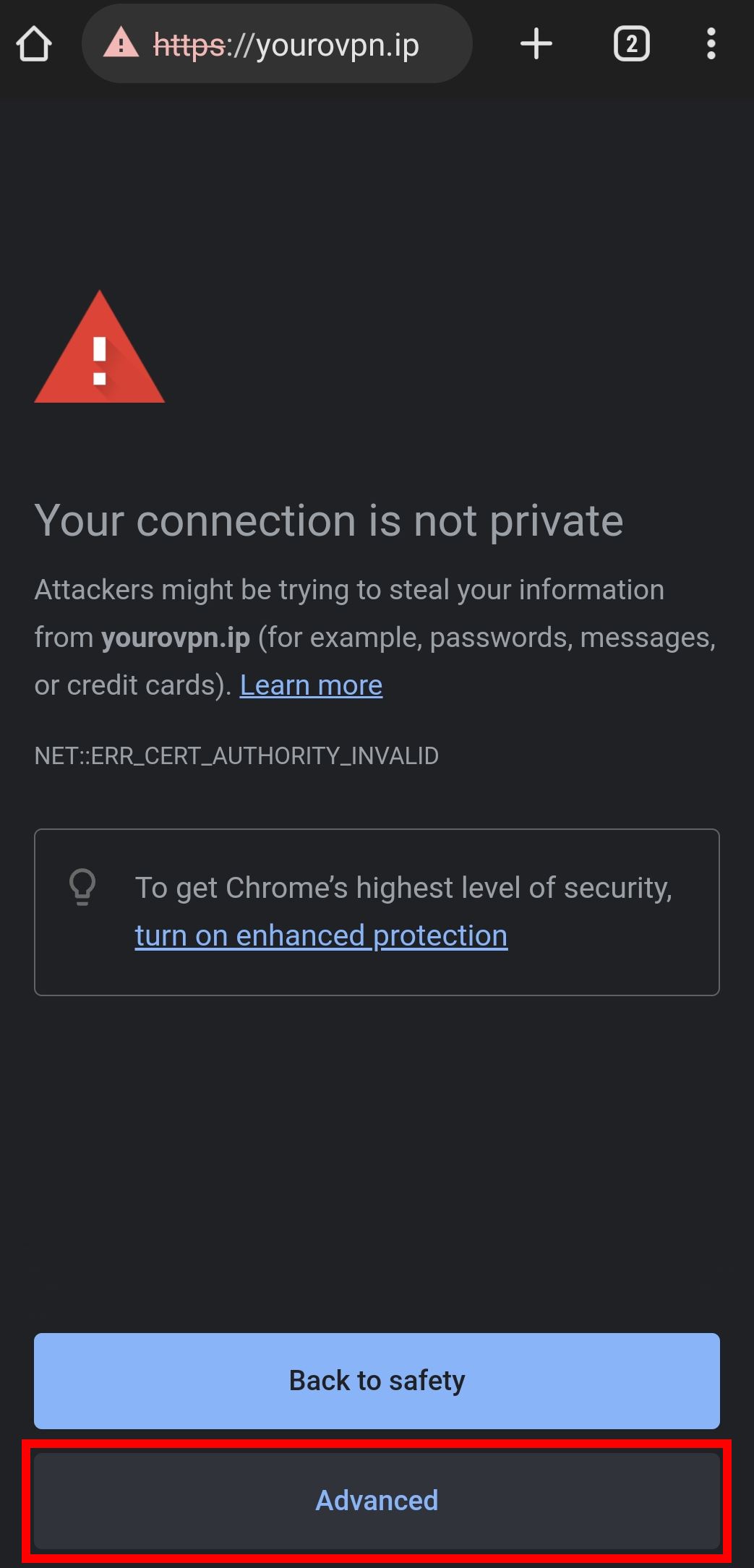
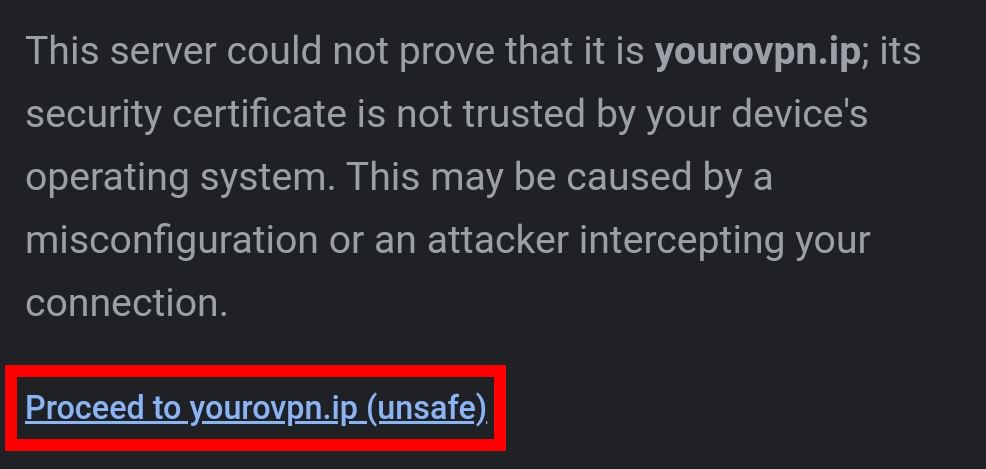
Step 3: Entering Credentials
Then enter your credentials. For a new OpenVPN Access server, the username is “openvpn” as shown below and the password is your VPS root password. You can find them in the E-mail you received from us.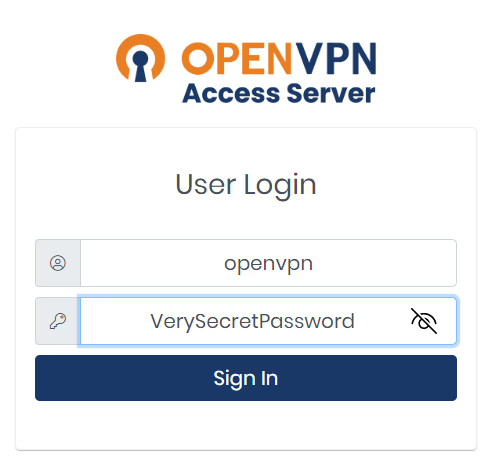
Step 4: Downloading Profile
You will be presented with clients for most OS. Since you’ve already downloaded the OpenVPN Connect Client you will need to download only the profile. Scroll a bit and tap on “Yourself (user-locked profile)”.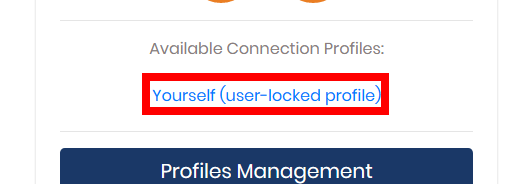
Step 5: Importing Your Profile
Then either open the file through the client or open the file directly and it will ask you if you want to import the profile from the from it. Tap on “OK”.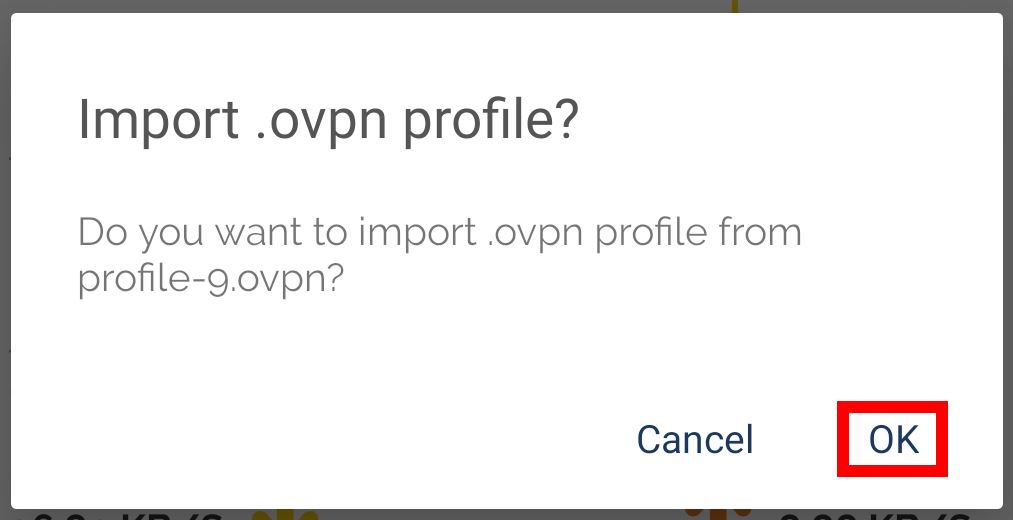
Step 6: OpenVPN Access Server Profile Customizations
After that, if you want, you can change the profile name and save the user password by checking Save Password and entering it in the field below. Check Connect after import and tap on “ADD”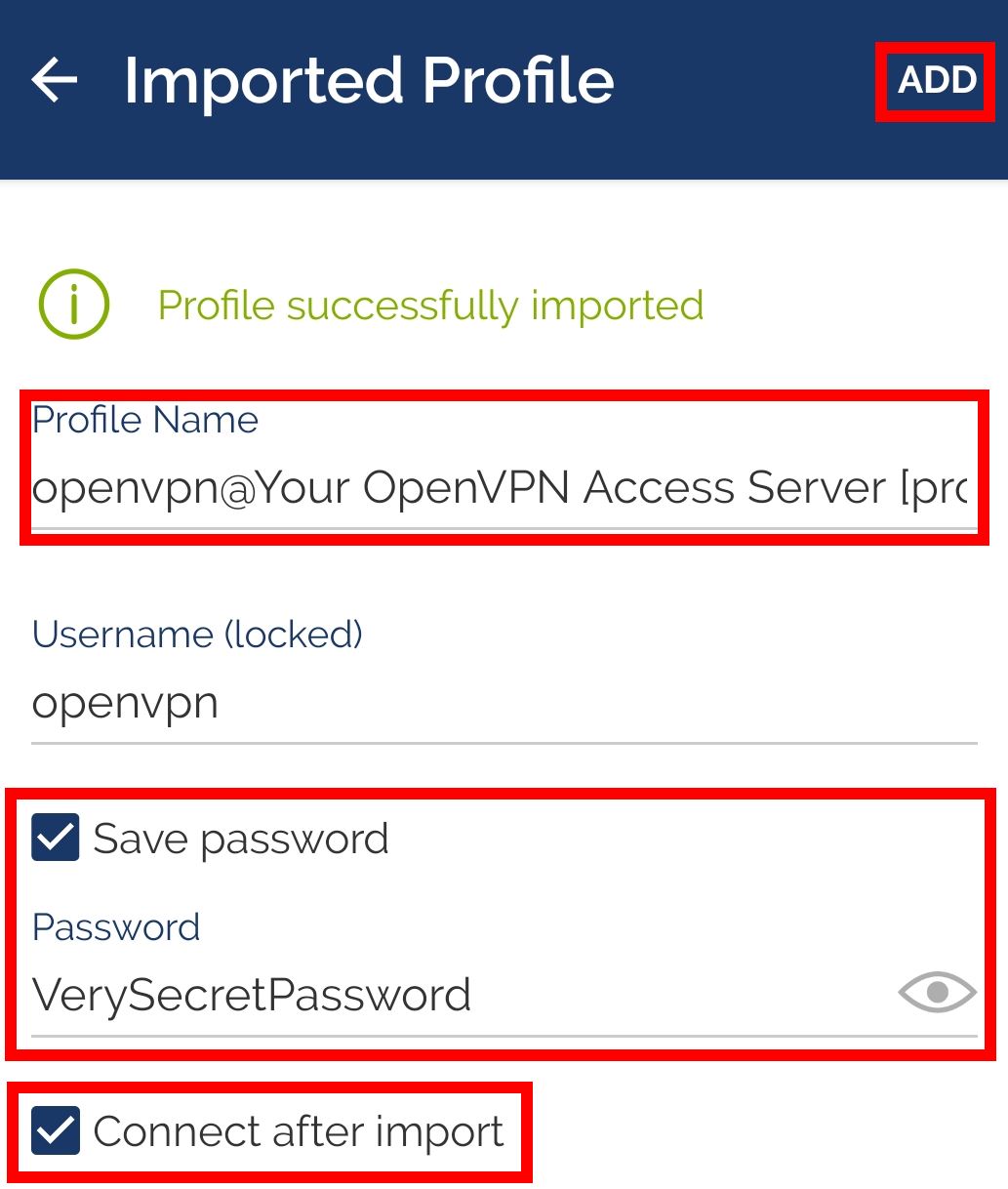
If you’ve chosen not to save your password, enter it and tap on “OK”.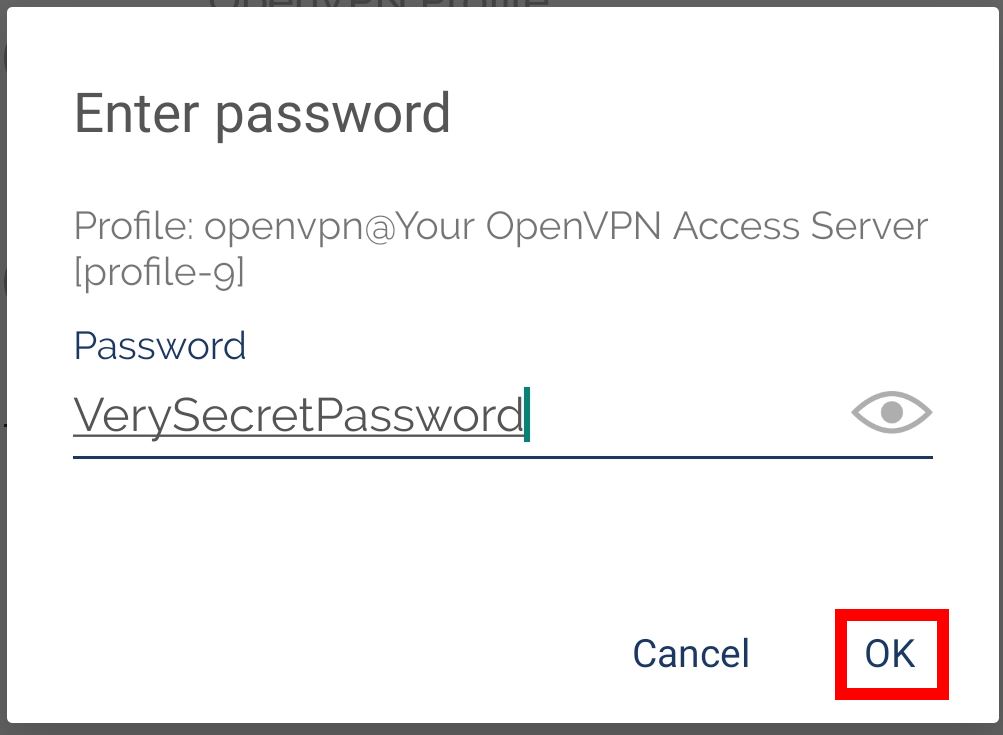
And that’s it. You can see that you are connected by the key or VPN icon on your status bar.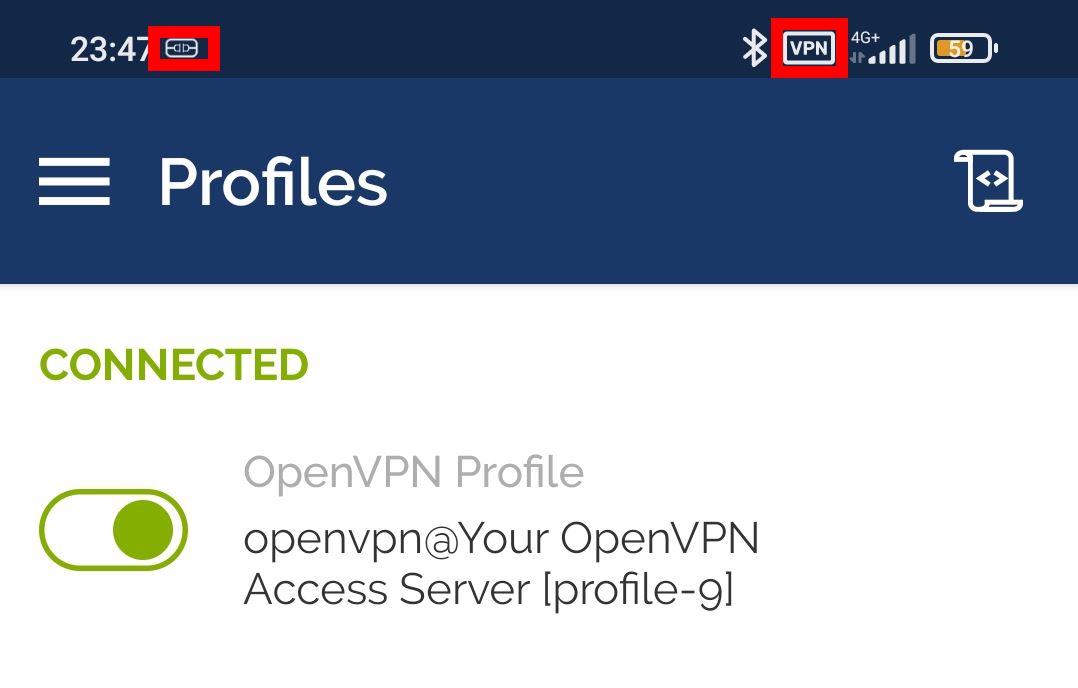
If you have multiple devices or use different Operating Systems, you can read the rest of our guides here:
Connecting Linux to OpenVPN Access Server via APT
Connecting Windows PC to OpenVPN Access Server
Connecting macOS devices to OpenVPN Access Server
Connecting iPhone to OpenVPN Access Server
Take a look at our fast and secure OpenVPN Hosting and choose the appropriate plan for your needs.

