15 Reasons Why You Should Use WordPress for Your Blog

You are looking for a platform through which you can easily and quickly publish content and optimize it rapidly to rank higher.
WordPress is what you are looking for. Here are some WordPress features that you will like:
Intuitive Interface and Limitless Potential
With its intuitive interface and limitless potential, WordPress liberates you from coding woes, enabling the creation of stunning websites without requiring intricate knowledge of computer science. Moreover, the user-friendly interface ensures that even beginners can easily navigate and utilize its features.
Responsive Design for an Engaged Audience
Ensuring a seamless experience for every visitor, WordPress provides a range of responsive design themes that automatically adapt to various screens, including tablets and mobiles. This adaptability translates to happy readers, extended browsing times, and improved SEO rankings.
Community Power and Powerful Content Creation Tools
In your digital journey, you are not alone! WordPress boasts a vibrant community of users and developers offering a massive library of over 20,000+ free plugins and themes. This ever-growing library empowers you to craft the website you envision, with tools for everything from contact forms to enhanced security.
Distraction-Free Zone for Unleashing Creativity
If distractions hinder your writing flow, fear not! WordPress serves as a distraction-free zone, allowing you to focus on creating captivating content. Its clean interface keeps interruptions such as email notifications and pop-ups at bay.
Content Preservation and Peace of Mind
WordPress provides peace of mind with automatic backups, ensuring your content is safeguarded even if your computer decides to take an unexpected nap. Plus, with a single click, you can restore previous versions, mitigating the Ctrl+Z nightmare.
Strategic Scheduling for Time Management Mastery
Take control of your time with WordPress's scheduling feature. Plan and schedule your posts to go live at optimal times, ensuring maximum reach and engagement.
Mobile Magic for Content on the Go
Managing your website on the go is effortless with the intuitive WordPress mobile app. Whether you're relaxing on the couch or commuting to work, you can publish, review, and edit your content with ease.
Private Posts for Selective Sharing
For content meant for a select few, WordPress offers options such as password protection or complete privacy, ensuring sensitive information remains confidential.
Multi-page Functionality for Reader Comfort
Avoid overwhelming your readers with endless scrolling by utilizing WordPress's multi-page functionality. This feature allows you to split long posts into multiple pages, enhancing content digestibility and improving the overall user experience.
Draft Savior for Perfection in the Process
If perfection is a process for you, the WordPress draft feature comes to the rescue. Save unfinished posts as drafts until you're ready to hit publish.
Built-in Preview for Confidence Before Launch
Before your creation goes live, take advantage of the built-in preview feature on WordPress. This final check ensures your content looks polished and error-free, making a stellar first impression.
Organization Nirvana to Find What You Need
Keep your content chaos-free with WordPress's organizational capabilities. Organize your posts by date, author, category, and more, allowing for easy navigation and management.
RSS Feed Subscription to Keep Them Informed
Build a loyal following by enabling readers to subscribe to your website's RSS feed with WordPress. This feature ensures automatic updates whenever you publish new content, keeping your audience engaged and coming back for more.
Comment Moderation to Foster Conversation
Control over audience interaction and feedback is in your hands with WordPress's comment moderation feature. Enable or disable comments on your posts, fostering meaningful conversations or keeping things private as per your preference.
Real-time Notifications to Stay in the Loop
Stay in the loop with real-time notifications from WordPress. Receive email notifications for new comments, pending moderation, and other important updates, ensuring you stay on top of your website's activity and can respond promptly to your audience.
Get started today and unlock your website's full potential!
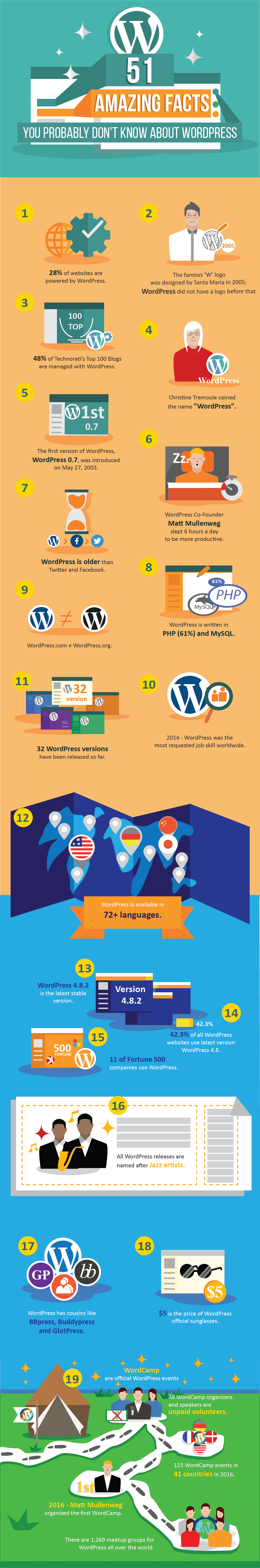
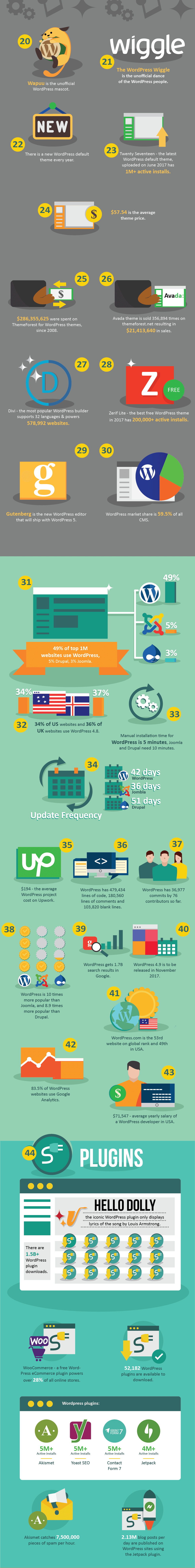
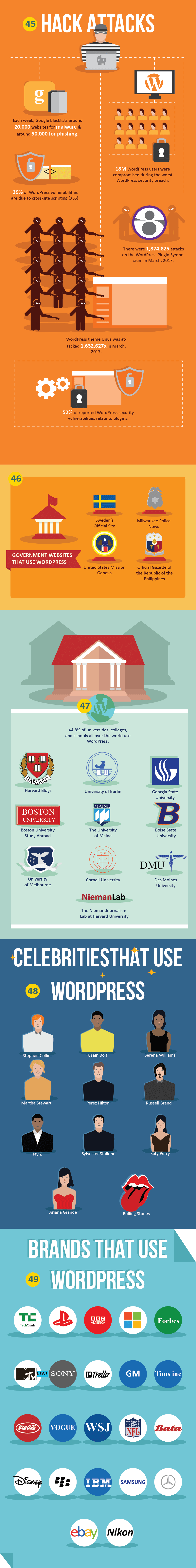

Source: Websitebuilder

