Client area walkthrough
This article is about to take You on walkthrough over the client area interface of BGOcloud system.
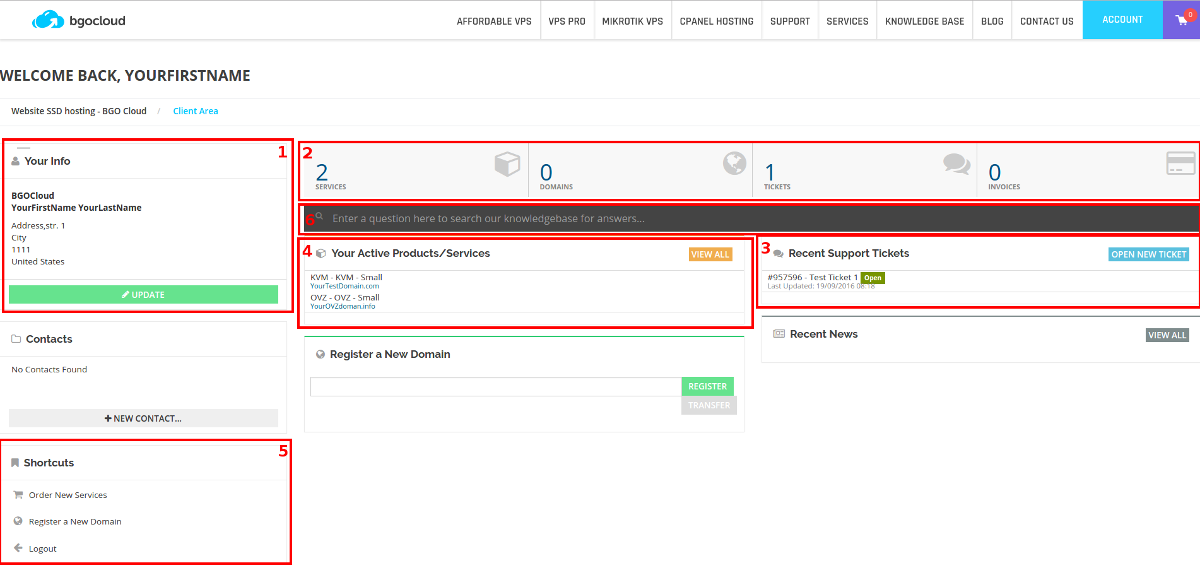
Section 1 - Your Info
Here are displayed consumer information, which is collected at the registration process.
Clicking UPDATE button, You can change your personal information or change the password for this account.
As a submenu, there is "Email History".
Here You can review all e-mail messages sent by the system.
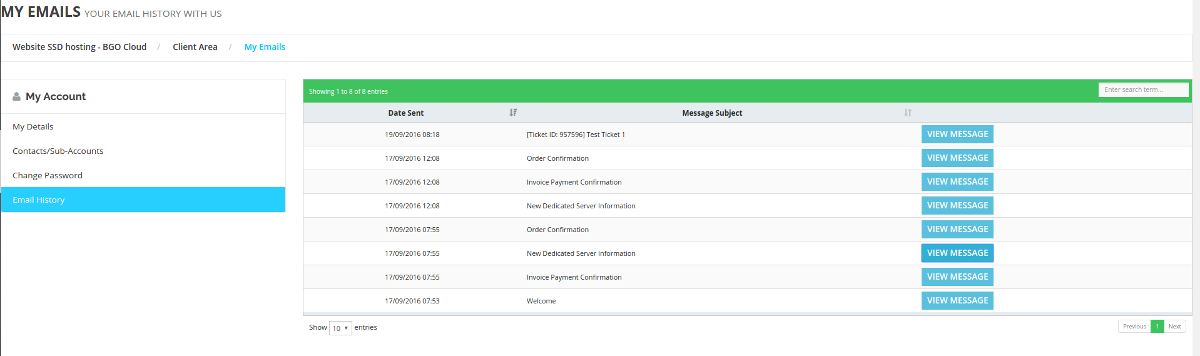
Section 2 - One-Click access
From here You can access any section of the client area with one click.
- Review and manage all hosted services;
- Review and manage domains;
- Check the invoices;
- List recent Trouble tickets or open a new one
Section 3 - Tickets
Direct access to currently opened tickets, last update information and direct button for new ticket.
Section 4 - Active Products/Services
Go to any of the active product's management interface just by clicking on it.
Section 5 - Shortcuts
Purchase new service or domain directly from here.
Or just safely logout.
Section 6 - Knowledge Base quick search

